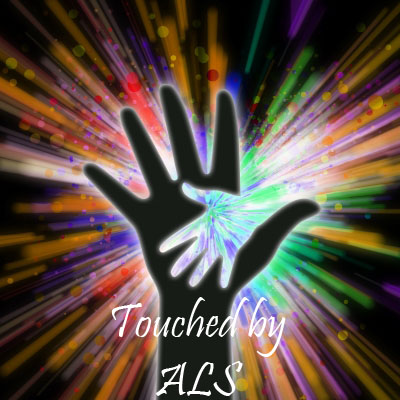Forum Posts:
Posting works like any other forum, but here, you can also post as a guest. If you are going to visit often, we suggest that you sign up, so that some of the other areas will also be available to you, but it is not necessary.
Polls:
These work just like regular posts, except that at the bottom of the message body is an option for a poll. Start a new post, click on the "+" at the right end of the "Add a Poll" bar (located below the regular message area), and complete the requested info. Now anyone can vote and comment, and you can see the results.
Chat:
You must be a registered user in order to use the chat function. Once you have registered, and signed in (you can sign automatically after the first login) just click on the "LOG IN" link in the upper right corner of the chat box.
If you click the "Archives" link in the upper right of the chat box, you can see recent messages from others, as well as who has been in chat and when.
I will add more info as time permits...